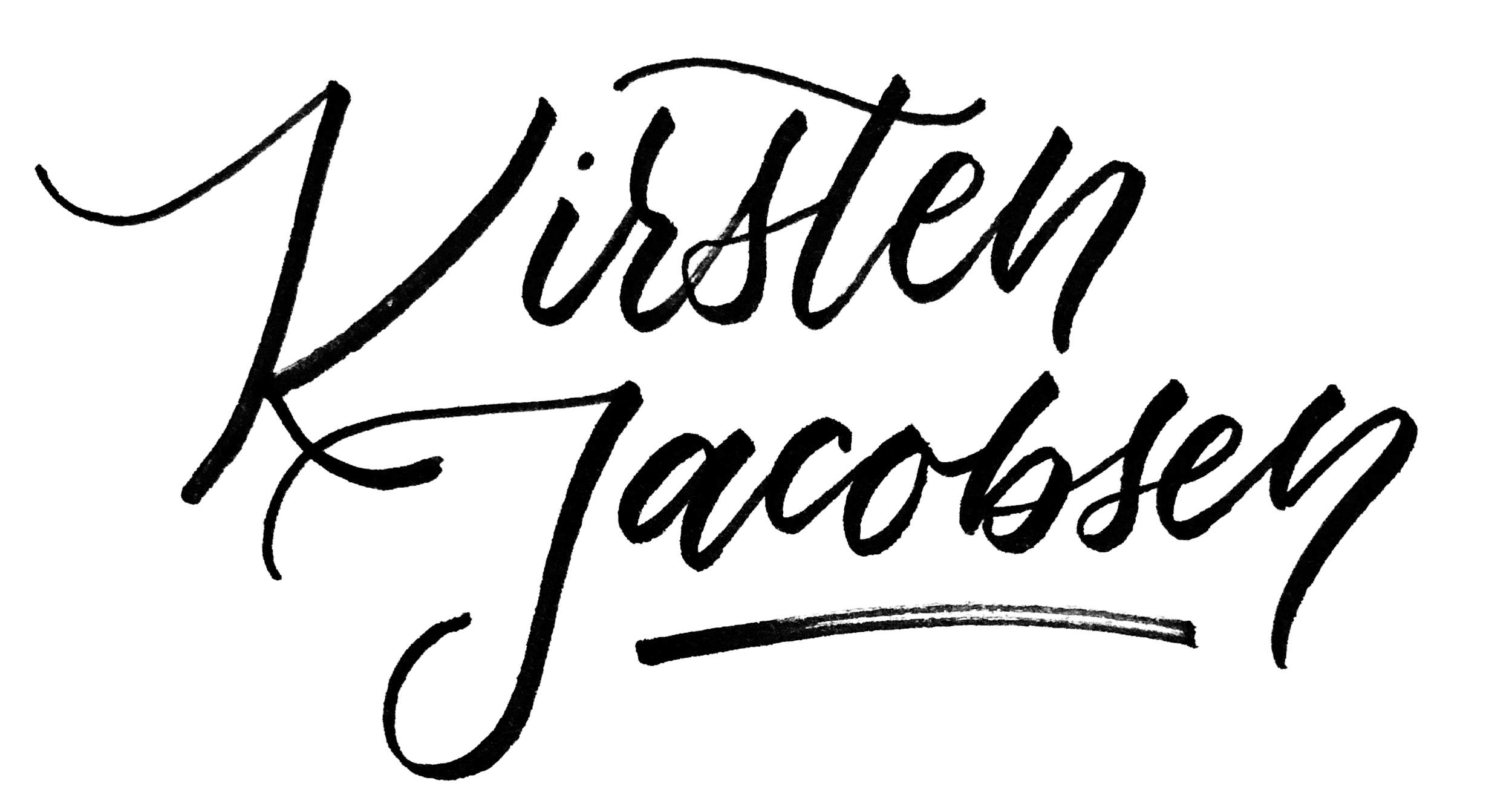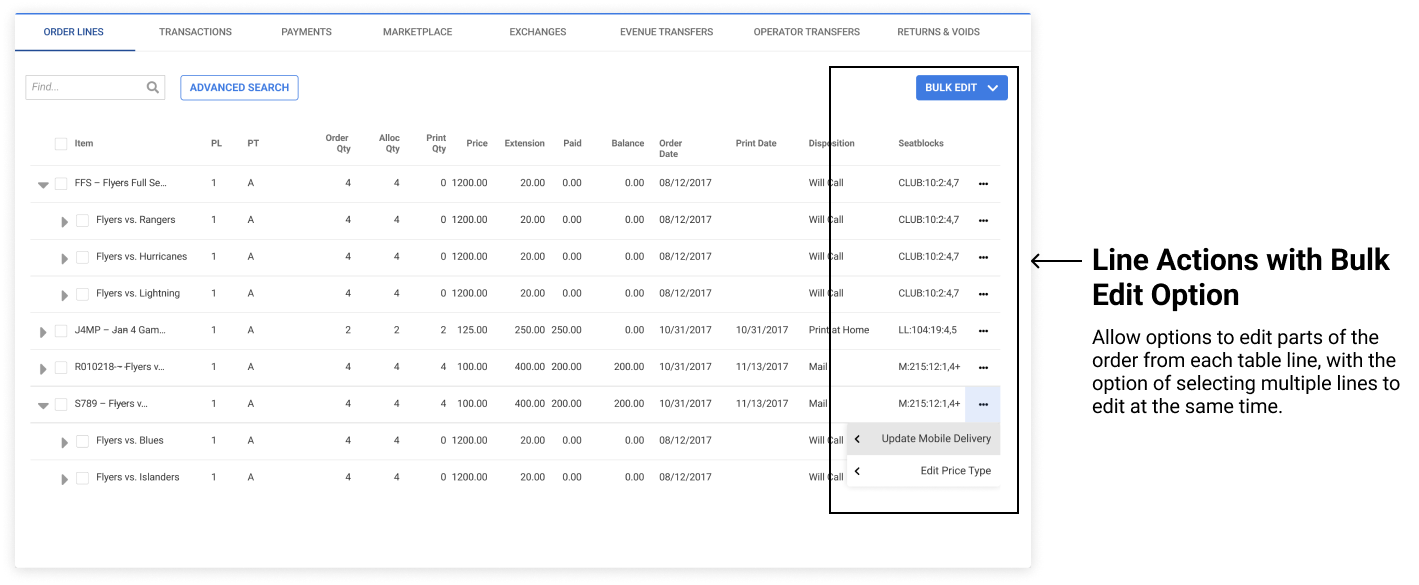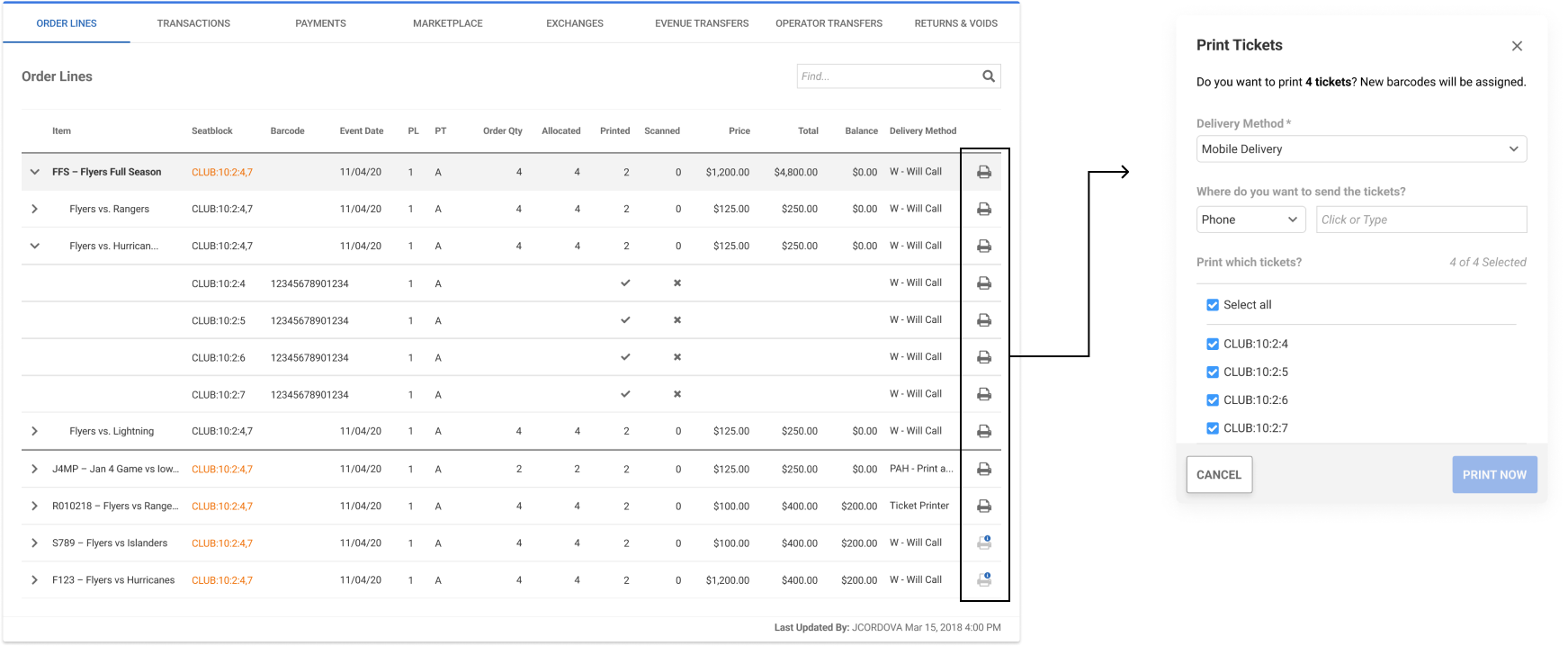On Demand Tickets
Project Description
Box Office staff need a quick way to reprint or redeliver fan’s tickets to get them into the gate when they are unable to use their originally issued tickets. Box Office operators do currently have a way to reprint/redeliver tickets but it is only available in our desktop-based software and is extremely arduous. We want to completely rebuild this feature into our web-based platform to make it easier and more efficient for operators to reprint tickets, getting their fans into the gate as quickly as possible.
Team
Product Manager
Designer
Role
Lead Designer
Platform
Desktop Web
Status
Shipped - December 2021
Scenarios
There are two major situations that are impacted by this feature change, primarily happening on game day:
A fan forgot or lost their tickets and they go to will call to get their tickets reprinted.
A season ticket holder has not yet received their book of printed tickets and needs a way to get into the event.
Goals
Product Goals
Consumer
Ensure that fans can get their tickets to enter the game as quickly as possible.Enterprise
Rebuild and modernize Paciolan’s critical processes
Business Impact
Reduce the need for training and customer service calls related reprinting/redelivering tickets
Help clients relieve congestion at the box office on event day
Modernize our product by bringing critical processes to our web based application
Enhance support for mobile delivery methods as part of our Mobile Readiness initiative
What are we measuring?
Efficiency - The time it takes to initiate reprint or redelivery of a ticket
Adoption - How many clients choose to use this flow vs the existing one
Design Process & Solution
Requirements
Build functionality into an existing screen that lists a customers orders
Printing should be available for an entire event or just one seat
Should be able to deliver tickets via mobile or as a physical ticket
Should be scalable, so that we can eventually add other customer service functionality
What are we starting with?
This is the Orders tab, a customer service portal Box Office operators use to see the ticket orders that live on a fans account. One problem we need to fix off the bat is to make the table expandable. The table currently doesn’t allow any drill downs to see events that are within a season, or seat information per event.
Concept Statement
Based on the requirements and the location where we were going to build, myself and the Product Manager on this project came up with a concept statement:
Box Office operators should be able to print/reprint many seats at once as the beginnings of a scalable Order Changes tool.
Iteration 1 - Changes within the table
Our first idea was simple, make the original Orders table expandable and add an action area within the table. This is simple enough, but not very elegant or scalable to accommodate potential future customer service enhancements.
Iteration 2 - Changes via a Menu
Building on the last iteration, we new that keeping the expandability was the right move but decided to try a table row menu to contain our actions, including printing.
This felt like we were on the right track, but we kept iterating.
Let’s get some Feedback!
Now that we felt like we had landed in a good place, we needed to get some feedback. Paciolan has a group of clients that we call on for just this purpose.
…and we came up with our final solution
Building upon our second iteration, I used a Print icon to initiate a modal where operators could decide how and where to send the tickets.
This solution was:
simple for development
easy to understand what the button would trigger
efficient for operators
Final Prototype
Results
Client Quotes
Learnings
The project was a success, but the process wasn’t perfect. Here are a few things I took away:
Check in often with the project goal. We seemed to get swept up in the concept of what a big editing tool could do and for awhile misplaced the simplicity of what we wanted to accomplish.
Make room for testing. We don’t often have resources for in depth user testing, but adding it into the process would have increased confidence in decision making.